Browse:
ORCID is part of the wider digital infrastructure needed for researchers to share information on a global scale.
An ORCID ID is a free, unique identifier for researchers to use alongside their name as they engage in research, scholarship, and innovation activities. An ORCID ID is designed to be a career-long identifier and remains with you regardless of institution or country and supports automated linkages between you and your professional activities ensuring that your work is recognised.
To register for an ORCID ID:
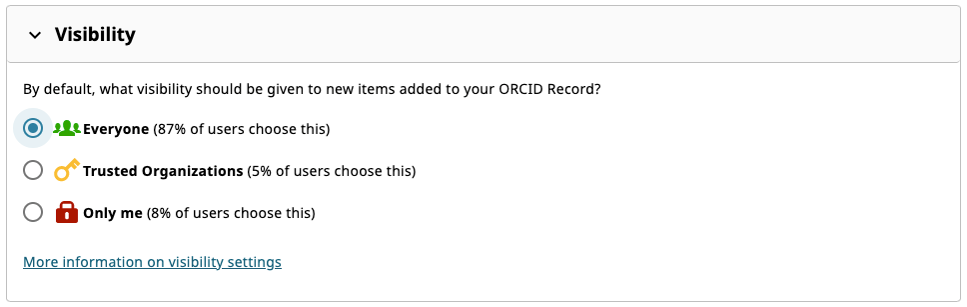
Adding or updating your research activities
In your ORCID record, add or update your research activities in the following fields:
a) Employment
b) Education or qualification
c) Invited position or distinction
d) Membership or service
e) Funding information
Updating your ORCID Affiliations, will:
Note: If you already have an ORCID account, refer to the ORCID help page for assistance.
Was this helpful? 8 0